- Jace's Blog
- Posts
- Ok Orlando - CSV Line Parser
Ok Orlando - CSV Line Parser
As part of my getting familiar with some of the new features of Orlando, I wanted to dive into the new CSVParser class.
Why might I use this?
So in looking for use-case I found a community post by [Vinod]. He has a csv file that he needs to parse. Good enough for me. [Ankur Bawiskar] proposed a solution, but it's using some Packages call, that is not supported in scopes. With that lets dig in.
I am using the Library survey from 2011 data and I'm planning to write that to an import table, then to that could be used to update Locations.
// Original solution
var sa = new GlideSysAttachment();
var bytesContent = sa.getBytes("incident", "bdd212d04fbf7340fc11fa218110c7d5");
var strData = String(Packages.java.lang.String(bytesContent));
gs.print(strData);Lets try this with CSVParser.
Oofta. So Below is my "working" example. A few important notes;
parseLineToObjectneeds the array for the headers.If your CSV is mixed with quotes and without, you're going to have to correct that, like I did.
// to object
var attachment = new GlideSysAttachment();
var agr = attachment.getAttachments('incident', '552c48888c033300964f4932b03eb092');
while (agr.next()) {
gs.info(agr.getValue('file_name'));
var content = attachment.getContent(agr);
var contentb64 = attachment.getContentBase64(agr);
gs.info('content.length: ' + content.length);
// CSV Parser splits the data up
var contentArr = content.split('\n');
var headers = [
"STABR", "FSCSKEY", "FSCS_SEQ", "LIBID", "LIBNAME", "ADDRESS", "CITY", "ZIP", "ZIP4", "CNTY", "PHONE", "C_OUT_TY", "C_MSA", "SQ_FEET", "F_SQ_FT", "L_NUM_BM", "F_BKMOB", "HOURS", "F_HOURS", "WKS_OPEN", "F_WKSOPN", "YR_SUB", "STATSTRU", "STATNAME", "STATADDR", "LONGITUD", "LATITUDE", "FIPSST", "FIPSCO", "FIPSPLAC", "CNTYPOP", "LOCALE", "CENTRACT", "CENBLOCK", "CDCODE", "MAT_CENT", "MAT_TYPE", "CBSA", "MICROF"
];
// with out this, the call fails;
// now if you csv is not formed consistentlt yhis still fails.... so im just going to remove ,'s in quotes, then quotes.
contentArr.forEach(function (line) {
// regex to remove commas from within `"` parts e.g. a,b,"test,test./#&"
var regex = /"([A-Z0-9\s\.#-\/&]+),([A-Z0-9\s\.#-\/&]+)"/gm;
var subst = "$1$2";
line = line.replace(regex, subst);
// regex to remove comma from within " at the end e.g. a,b,"test,"
var regex2 = /"([A-Z0-9\s\.#-\/&]+),"/gm;
var subst2 = "$1";
line = line.replace(regex2, subst2);
var delimiter = ',';
var quoteCharacter = '';
try {
var lineObj = new sn_impex.CSVParser().parseLineToObject(line, headers, delimiter, quoteCharacter);
if (lineObj.STABR == "MN" && lineObj.CITY == "MINNEAPOLIS") {
gs.info(JSON.stringify(lineObj, '', ' '));
/*do what you want here... like make a record or whatever*/
}
} catch (e) {
}
});
}Here's what the output looks like;
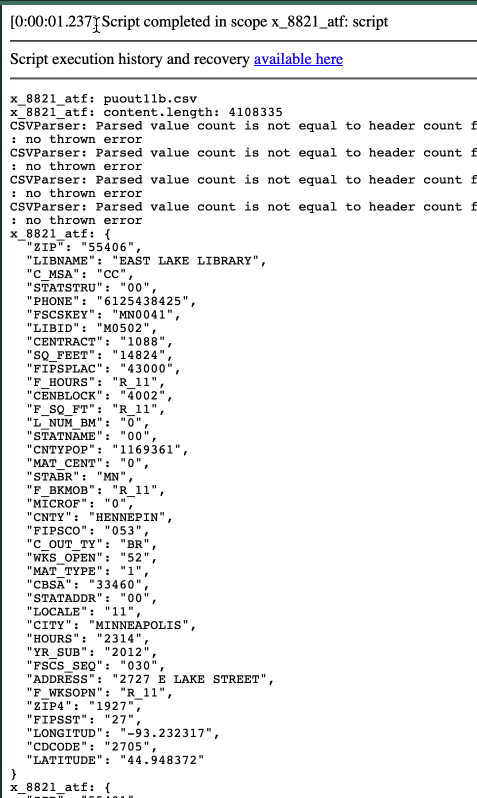
Reply