So it seems the first thing a lot of places have to do when setting up
the service portal is to re-setup two-step-checkout.
I don't like looking it up. Here's the steps I've followed to set it up;
Adding "Add Cart" on the form
- On your catalog item widget, ctrl + right click the widget and open
the widget instance options. - Check "Show Add Cart Button"
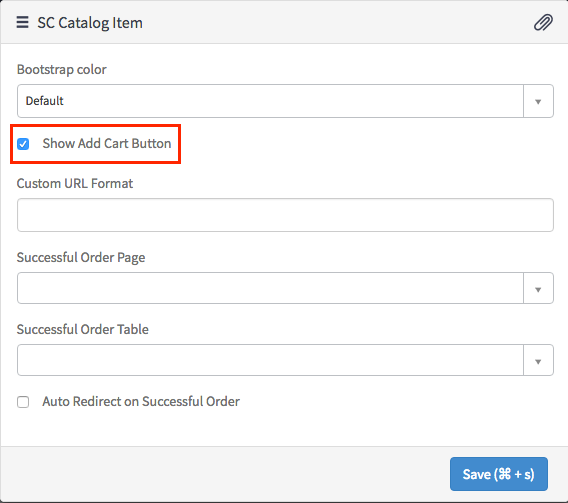
Adding "Cart" on the header
- From the Service Portal configuration page, select the Portal editor.
- Goto the SP Header Menu
- in the Additional options section ensure you have the following content;
{
"enable_cart": {
"displayValue": "true",
"value": "true"
}
}