I was asked to add a password field on a catalog item and I was appalled
to find this isn't an out of box variable type. I went ahead and made a
widget to make one that is secure but I feel we shouldn't have to.
So in my case I wanted the following;
- 2 Masked Password fields that verified they matched and that they
match a regex expression. - Store the password as a encrypted value so I can
use is later but keep it secure.
Here's the end result;
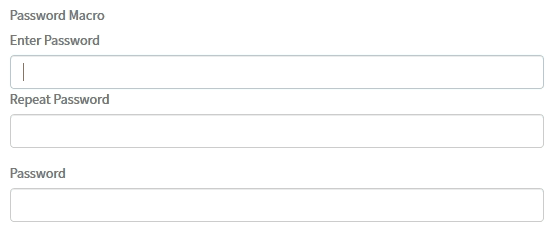
To make this follow these steps;
- Make a variable type of string, variable name of
password. - Make a variable type of macro with label, variable name of
password_macro. - Make a Service Portal Widget with these values;
HTML Template
<div class = "form-group ng-scope ng-isolate-scope" style = "" >
<label class="field-label ng-binding ng-scope" title="" tooltip-right="true" data-original-title="">
<span class="field-decorations">
<span class="fa fa-asterisk mandatory ng-hide"
title="Mandatory"
style="padding-right: 0.25em;"
aria-label="Mandatory "
aria-hidden="true">
</span>
</span>
Enter Password
<span class="sr-only ng-binding"></span>
</label>
<span class="type-string field-actual">
<span class="ng-scope">
<input id="pwd1"
type="password"
class="form-control ng-pristine ng-untouched ng-valid ng-scope ng-valid-maxlength ng-empty"
maxlength=""
ng-model="c.data.passwordInput1"
ng-change="setPassword('password')"
/>
</span>
</span>
<label class="field-label ng-binding ng-scope" title="" tooltip-right="true" data-original-title="">
<span class="field-decorations">
<span class="fa fa-asterisk mandatory ng-hide"
title="Mandatory"
style="padding-right: 0.25em;"
aria-label="Mandatory "
aria-hidden="true">
</span>
</span>
Repeat Password
<span class="sr-only ng-binding"></span>
</label>
<span class="type-string field-actual">
<span class="ng-scope">
<input id="pwd2"
type="password"
class="form-control ng-pristine ng-untouched ng-valid ng-scope ng-valid-maxlength ng-empty"
maxlength=""
ng-model="c.data.passwordInput2"
ng-change="setPassword('password')"
/>
</span>
</span>
<div ng-show="field.messages" aria-hidden="true" class="ng-hide"></div>
</div>Client Script
function($scope) {
//This is the controller, we've included $scope in the function above because it's easy to work with
var c = this;
c.data.passwordInput = '';
//Simplify accessing g_form within the client script by setting it as a variable named g_form
var g_form = $scope.page.g_form;
$scope.g_form = $scope.page.g_form;
$scope.setPassword = function(varname) {
/*
console.log(JSON.stringify({
"c.data.passwordInput1": c.data.passwordInput1,
"c.data.passwordInput2": c.data.passwordInput2
},' '));
*/
if (c.data.passwordInput1 == c.data.passwordInput2) {
if (c.data.passwordInput1.match(/^([a-zA-Z0-9]{16,})$/g)) {
c.server.get({
passwordInput: c.data.passwordInput1
}).then(function(r) {
g_form.setValue(varname, r.data.passwordEncrypted);
g_form.hideFieldMsg("password_macro", true); //hides all messages
});
} else {
var errorShort = "Passwords must be at least 16 characters and only allow a alphanumeric value.";
g_form.hideFieldMsg("password_macro", true); //hides all messages
g_form.showFieldMsg("password_macro", errorShort, "error", false);
}
} else {
var errorMatch = "Passwords must be at least 16 characters and only allow a alphanumeric value.";
g_form.clearValue(varname);
g_form.hideFieldMsg("password_macro", true); //hides all messages
g_form.showFieldMsg("password_macro", errorMatch, "error", false);
}
};
}Server Script
(function() {
if(input && input.passwordInput){
var encrypter = new GlideEncrypter();
data.passwordEncrypted = encrypter.encrypt(input.passwordInput);
}
})();